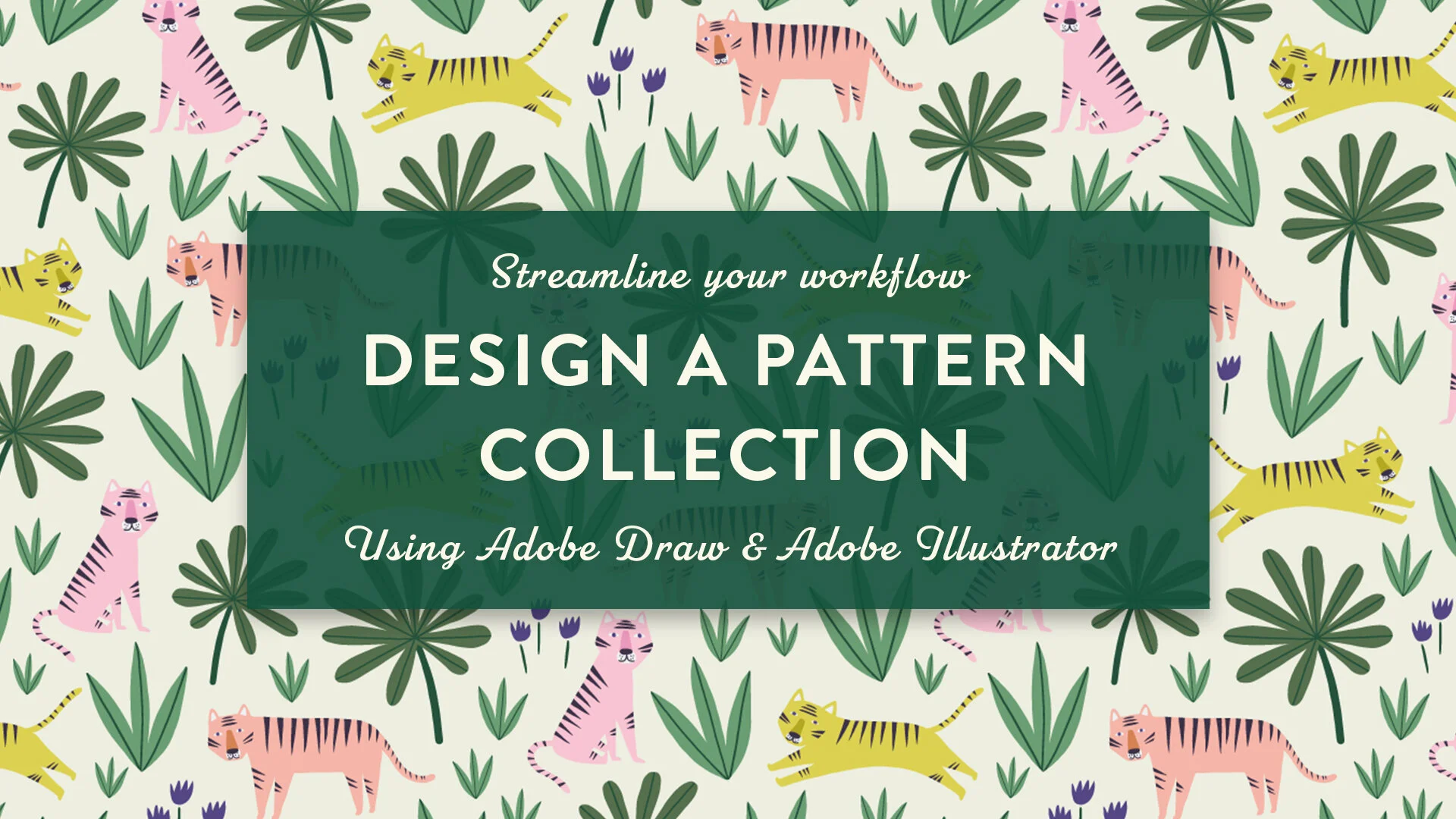How to save artboards as separate files in Adobe Illustrator
Have you ever run in to the problem of having a bunch of artboards in Illustrator and needing to save them all to separate files? I sure have. I used to do this manually, which was so time consuming, until I figured out a way to do this with just a few clicks.
Watch my new YouTube tutorial, click play here above, to find out how to save artboards to separate files in Adobe Illustrator.
P.S. If you’re curious about how I create pattern collections, like the one shown in the video WATCH MY CLASS ON HOW TO DESIGN A PATTERN COLLECTION HERE >>>
AND if you have no idea what Skillshare is, then you will get 2 months of free premium membership if you click on this link >>>